How to get values from sObject dynamically in visualforce page?
Below is the simple example to get values from sObject in visualforce page.
Visualforce Page:
Apex:
Visualforce Page:
<apex:page controller="search">
<apex:form >
<apex:pageBlock >
<apex:pageBlockSection columns="2">
<apex:pageBlockSectionItem >
Enter the text to search
</apex:pageBlockSectionItem>
<apex:pageBlockSectionItem >
<apex:inputText value="{!searchKeyword}"/>
</apex:pageBlockSectionItem>
<apex:pageBlockSectionItem >
<apex:selectRadio value="{!searchCategory}" >
<apex:selectOption itemValue="Member__c" itemlabel="Member"/>
<apex:selectOption itemValue="Blog__c" itemlabel="Blog"/>
<apex:selectOption itemValue="Photo__c" itemlabel="Photo"/>
</apex:selectRadio>
</apex:pageBlockSectionItem>
</apex:pageBlockSection>
<apex:pageBlockButtons location="bottom">
<apex:commandButton value="Search" action="{!find}" reRender="result"/>
</apex:pageBlockButtons>
</apex:pageBlock>
<apex:pageBlock id="result" >
<apex:pageBlockTable value="{!result}" var="res">
<apex:repeat value="{!objectFields}" var="field">
<apex:column value="{!res[field]}"/>
</apex:repeat>
</apex:pageBlockTable>
</apex:pageBlock>
</apex:form>
</apex:page>
Apex:
public class Search
{
{
public String searchKeyWord {get;set;}
public String searchCategory;
public List<String> objectFields {get;set;}
public sObject sObjectToBind {get;set;}
public List<sObject> result {get;set;}
public search()
{
searchCategory = 'Member__c';
}
public void find()
{
/* Getting fields for the sObject */
objectFields = new List<String>();
Map<String , Schema.SObjectType> globalDescription = Schema.getGlobalDescribe();
Schema.sObjectType sObjType = globalDescription.get(searchCategory);
sObjectToBind = sObjType.newSObject();
Schema.DescribeSObjectResult r1 = sObjType.getDescribe();
Map<String , Schema.SObjectField> mapFieldList = r1.fields.getMap();
for(Schema.SObjectField field : mapFieldList.values())
{
Schema.DescribeFieldResult fieldResult = field.getDescribe();
if(fieldResult.isAccessible())
{
objectFields.add(fieldResult.getName());
}
}
/* Building Query with the fields */
Integer i = 0;
String fieldsToFetch = '';
for(String temp:objectFields)
{
Integer len = objectFields.size();
if(i==len-1)
{
fieldsToFetch = fieldsToFetch + temp;
}
else
{
fieldsToFetch = fieldsToFetch + temp + ',';
}
i++;
}
String sql = 'Select ' + fieldsToFetch + ' From ' + searchCategory + ' WHERE Name LIKE \'%' + searchKeyword + '%\'';
result = Database.Query(sql);
}
/* Getting and Setting values for SearchCategory radio button */
public String getsearchCategory()
{
return searchCategory;
}
public void setsearchCategory(String searchCategory)
{
this.searchCategory = searchCategory;
}
}
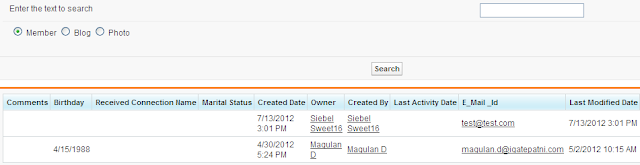
No comments:
Post a Comment